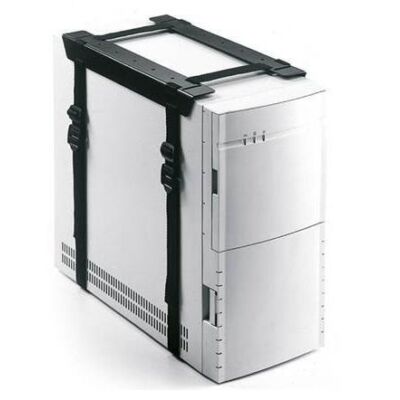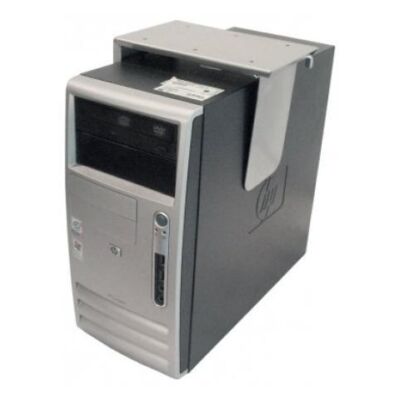CPU holder
If you spend the whole day working at your desk, it is important to pay attention to your sitting and working posture. A proper workstation setup and the right CPU holder can help prevent and reduce physical discomfort such as back pain, neck pain, and RSI. An essential component of an ergonomic workstation is the use of a high-quality CPU holder.
What is a CPU holder?
A CPU holder is a tool used to suspend the computer case or CPU underneath the desk. This creates more space on or under the desk and prevents dust and dirt from accumulating in the computer case. CPU holders are typically made of metal or plastic and can be attached to the desk in various ways. Moreover, many CPU holders provide cable management options, resulting in an efficient, safe, and organized workspace. When combined with a height-adjustable desk, CPU holders can be even more beneficial. Please see our complete range of CPU holders below.
Load capacity
Color
Material
Adjustability
Placement
What are the benefits of a CPU holder?
A CPU holder is an accessory used to safely and ergonomically position the computer tower under or beside the desk. It offers numerous benefits for users, including:
1. More desk space: Placing the computer tower under or beside the desk creates more workspace on the desktop, contributing to an organized and clutter-free workstation.
2. Safe and ergonomic positioning: By placing the computer tower at an ergonomically appropriate height, you can avoid working in a stooped posture or lifting your arms unnaturally high. This promotes a comfortable and safe working posture.
3. Improved airflow: A CPU holder allows for better airflow around the computer tower, resulting in improved cooling. This extends the lifespan of the computer tower and reduces the risk of overheating and malfunctions.
4. Reduced dust and dirt: By keeping the computer tower off the floor, it is less exposed to dust and dirt. This reduces the need for frequent cleaning and prevents dust and dirt from accumulating in the ventilation openings of the computer tower.
5. Adjustability and customization: Many CPU holders are adjustable and can be customized to fit the size and shape of the computer tower. This allows for placing the computer tower at different heights and positions, based on personal preferences and user needs.
What is the right CPU holder for me?
When choosing the right CPU holder, there are a few factors to consider. The size and weight of your computer tower are important considerations. Measure your computer tower and check its weight to ensure the CPU holder is suitable for your setup. Additionally, consider the different mounting options available, such as clamps, brackets, or screws, and choose the one that best suits your situation. The adjustability of the CPU holder is also important. Some CPU holders offer adjustable features to promote proper working posture and contribute to a comfortable workstation. Lastly, consider any additional features that certain CPU holders may offer, such as cable management or anti-theft protection, which might be suitable for your specific needs.